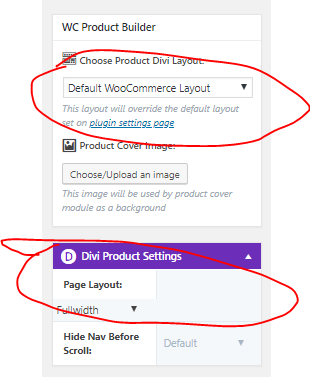Adding New Products to WooCommerce¶
Types of Products¶
- Simple Product
- Grouped Product
- External/Affiliate Product
- Variable Product
- Composite Product
- Product Bundles
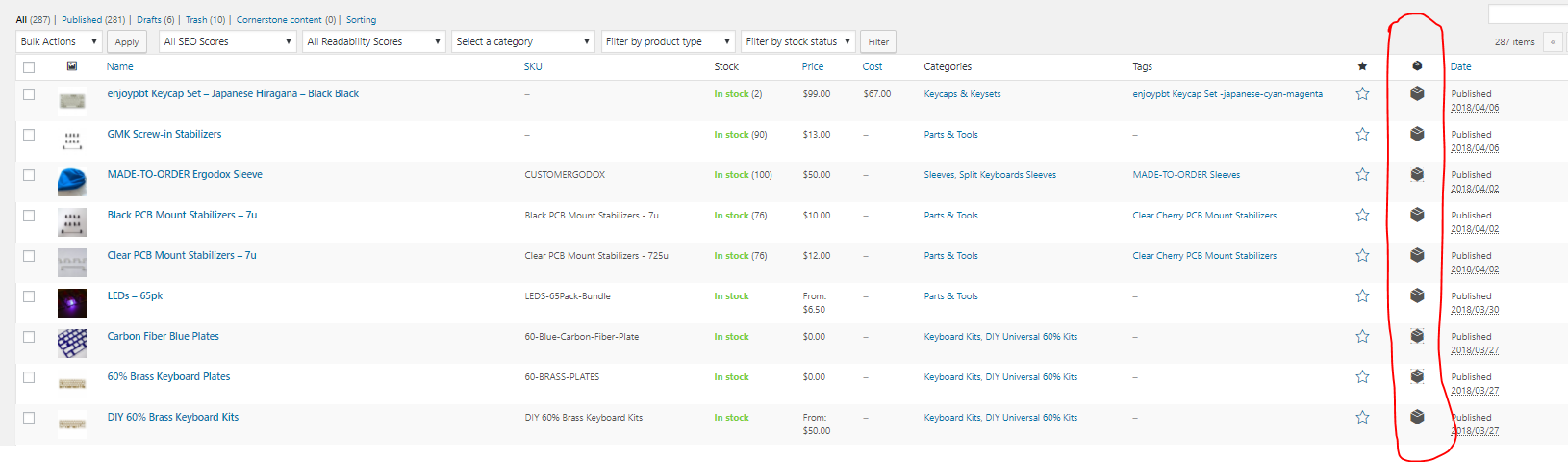
Tip
You can identify the type of product using the column circled above. If you mouseover each product it will show one of the types of products from the list above.
Adding a Product¶
- Login to WordPress Admin
- Navigate to Products → Add New
Tip
For products that are variable, composite, or product bundles it is generally easiest to use the Duplicate function to clone an existing product of the same type. From the duplicated product you can edit the product details, URL, photos, price, etc.
Adding a Composite Product¶
- Composite products require tweaking the WordPress/WooCommerce template utilized from default products.