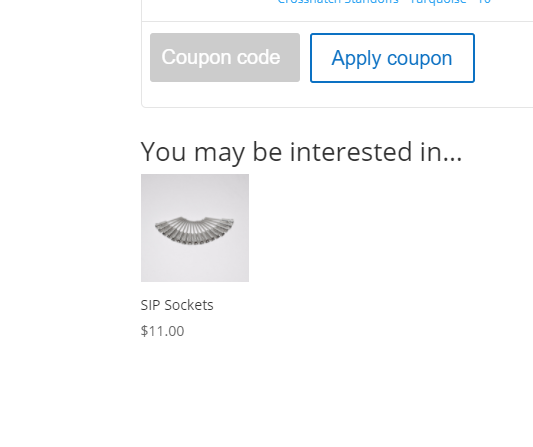Upsells & Cross-sells in WooCommerce¶
WooCommerce includes the configuration of Upsells & Cross-sells inside of each product regardless of product type. Products can be related to each other in three ways: Up-Sells, Cross-Sells or by having the same tags or categories.
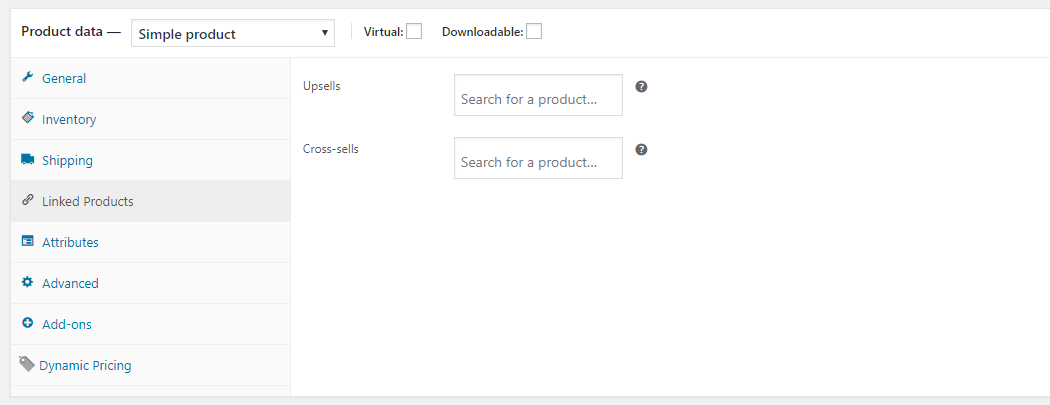
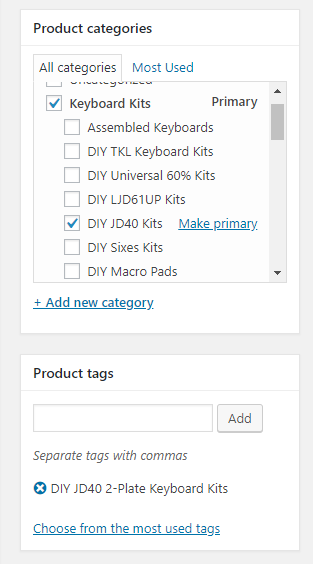
Adding an Upsell or Cross-Sell to a Product¶
- Go to WooCommerce > Products and select the product on which you’d like to show an up-sell or cross-sell.
- Scroll down to the Product Data panel. (see screenshot above)
- Select the Linked Products tab in the left menu.
- Add the product(s) you wish to link to by typing the product(s) names into the relevant Upsell or Cross-sell box.
- Add TAGS to link products as being related via tag (see screenshot above)
- Click Update to save the product.
Upsells¶
- Upsells are displayed on the PRODUCT PAGE for the currently displayed product.
Cross-sells¶
Cross-sells are products that you promote in the cart, based on the current product.
- Cross-sells are displayed on the CART page prior to a customer checking out.