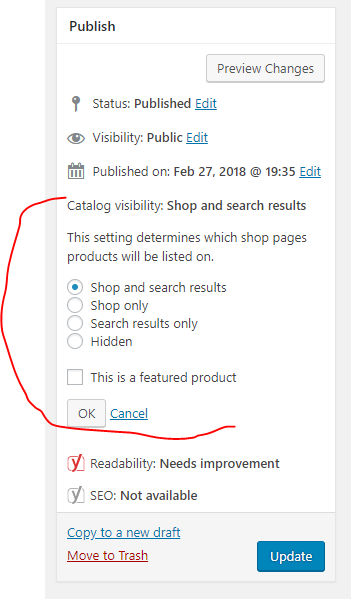Managing Product Data in WooCommerce¶
Cost of Goods¶
- Login to WordPress Admin
- Navigate to Products → All Products
- Select a Product & click EDIT
- Scroll to the PRODUCT DATA card → General Tab
- Enter the cost of the product in the COST OF GOODS box in USD.
- Save the record by clicking on UPDATE in the PUBLISH panel.
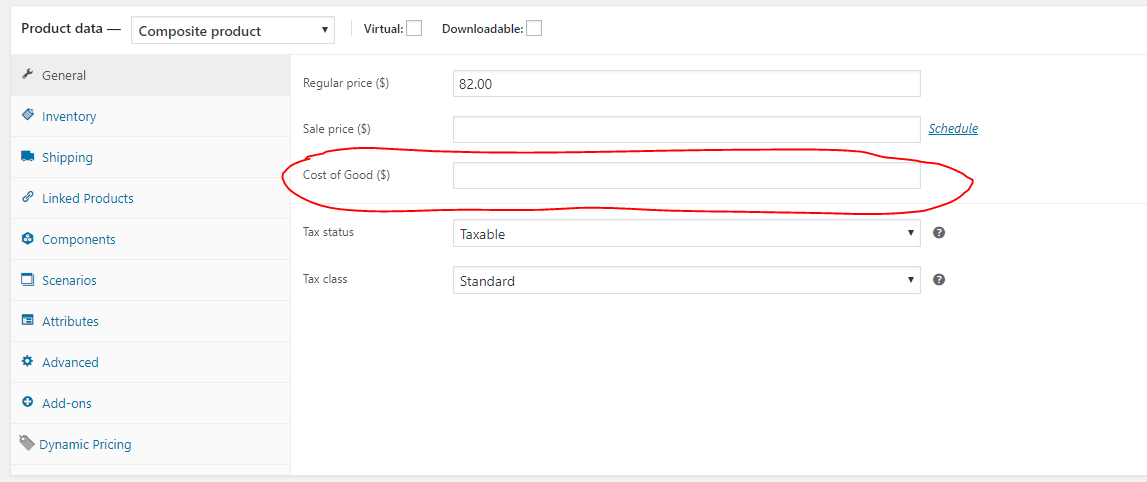
Weight & Dimensions¶
- Login to WordPress Admin
- Navigate to Products → All Products
- Select a Product & click EDIT
- Scroll to the PRODUCT DATA card select the SHIPPING tab.
- Enter the WEIGHT (in lbs)
- Enter the PRODUCT DIMENSIONS (in inches)
- Save the record by clicking on UPDATE in the PUBLISH panel.
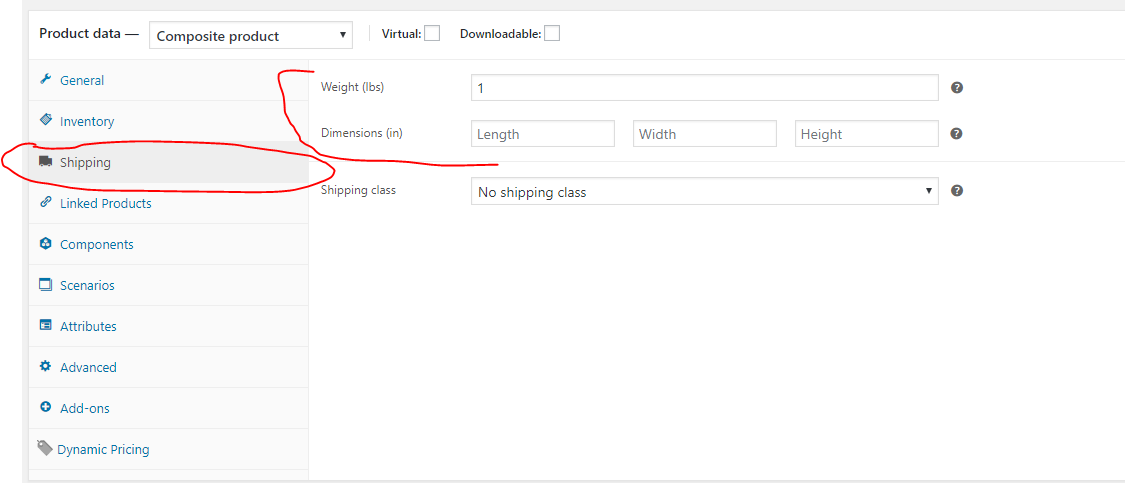
Inventory¶
Note
Due to how WooCommerce builds products in comparison to the Magento platform this might be slightly complex initially. Some products are have their inventory managed at the PRODUCT VARIATION level (Example: Crosshatch Standoffs), some products inventories are managed via the product level, and some are managed via a product not displayed on the public facing site as the site makes use of Product Bundles, etc.
I'm still thinking about a way to show this to you to make it easier, however, at this point I think you might figure it out via navigating around various products.
- Login to WordPress Admin
- Navigate to Products → All Products
- Select a Product & click EDIT
- View the Inventory tab.
- Save the record by clicking on UPDATE in the PUBLISH PANEL
Tip
There are inventory reports available inside of WooCommerce that will be helpful for a quick birds eye view of product stock. Visit the WooCommerce Reporting docs for more info.
Reviews¶
- Login to WordPress Admin
- Navigate to Products → All Products
- Select a Product & click EDIT
- Scroll to the PRODUCT DATA card select the ADVANCED tab.
- Select ENABLE REVIEWS to either enable/disable product reviews of a given product.
- Save the record by clicking on UPDATE in the PUBLISH PANEL.
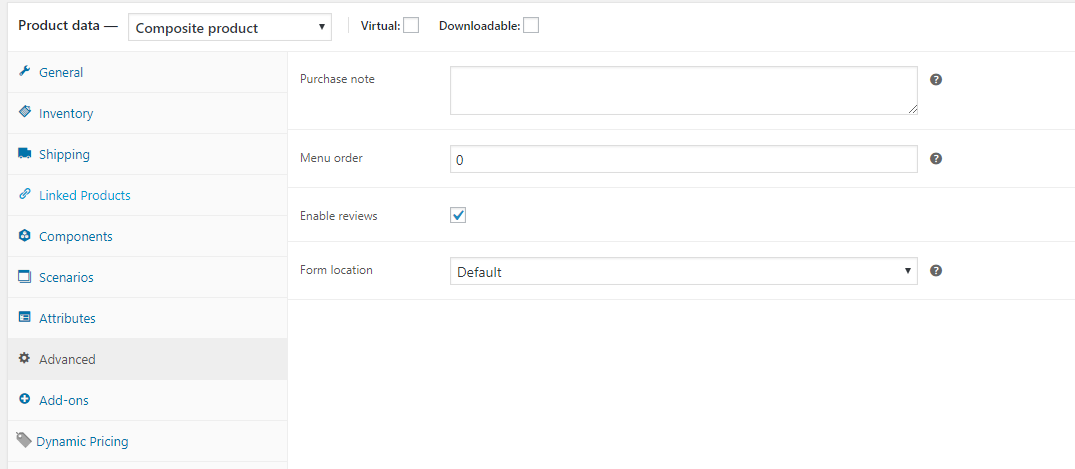
Product Visibility¶
Hiding products from appearing in the shop search and/or catalog can be achieved by following the instructions below.
- Login to WordPress Admin
- Click on PRODUCTS → ALL PRODUCTS
- Locate the product you wish to edit
- Click EDIT PRODUCT
- In the right hand column locate the PUBLISH box which has an option of CATALOG VISIBILITY and select EDIT.
- Available options for PRODUCT VISIBILITY
- Shop and search results
- Shop only
- Search results only
- Hidden
- Available options for PRODUCT VISIBILITY