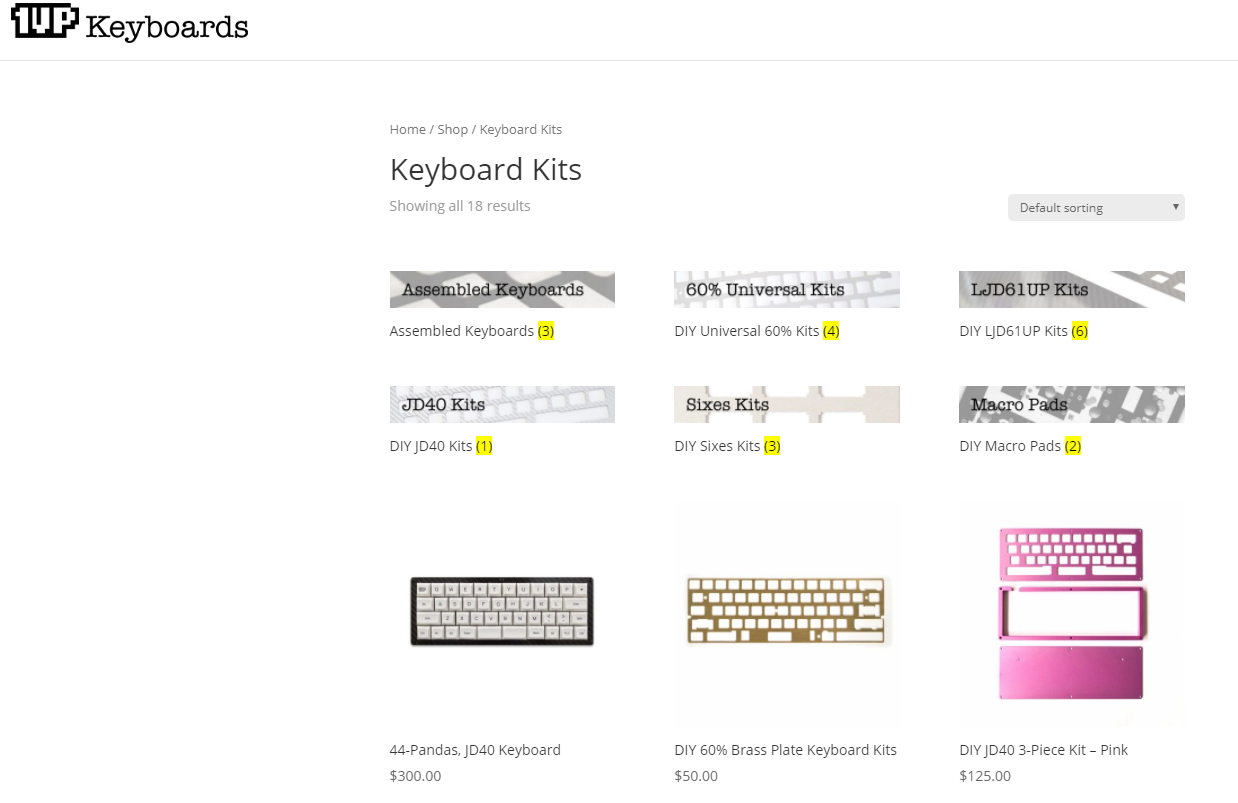WooCommerce Categories¶
- Login to WordPress Admin
- Navigate to Products → Categories
Subcategory Image Slices¶
If you would like to add image slices for navigating to a sub-category of a product visit the Categories area (as per the instructions above).
- Edit the Parent Category you'd like to have image slices displayed for.
- Example: Keyboard Kits
- Select BOTH in the DISPLAY TYPE dropdown. (This will display both child categories of the parent and products in the parent/child categories below).
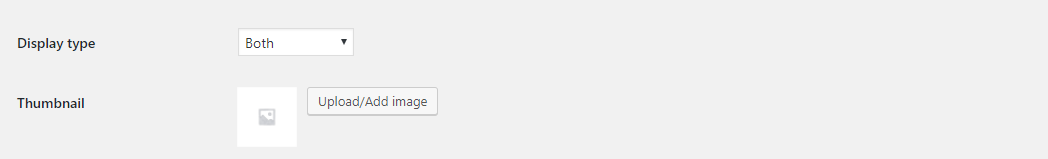
- Save the record.
- Edit each of the CHILD CATEGORIES (Example: TKL Kits, LJD61UP Kits, etc)
- Upload the image slice to each of these that corresponds with each of the categories.
- Save each record.