Advanced WooCommerce¶
Hiding On Sale Badge For Specific Products¶

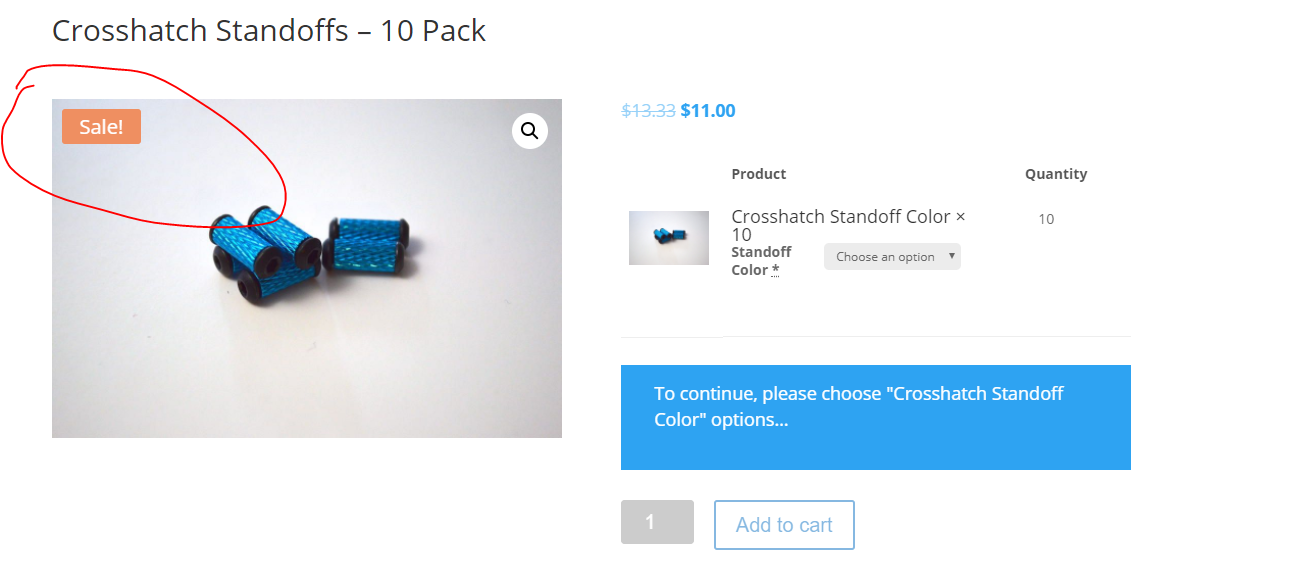
Note
Hiding a SALE badge from displaying on a product is handled via custom CSS on a product by product basis. Below is an example of the CSS for the Crosshatch Standoffs - 10 Pack product.
.post-207513 .onsale { display: none !important; }
- Visit the product you want to remove the SALE badge from while logged in as a WordPress Administrator.
- Edit the product.
- Obtain the POST ID from the URL
- Example:
/wp-admin/post.php?post=207513&action=edit post=207513is the important portion of this that is used in the CSS override above.
- Example:
- Add the
CSSto WordPress. - Flush the siteground cacher.
- View the shop/product page to confirm this works.