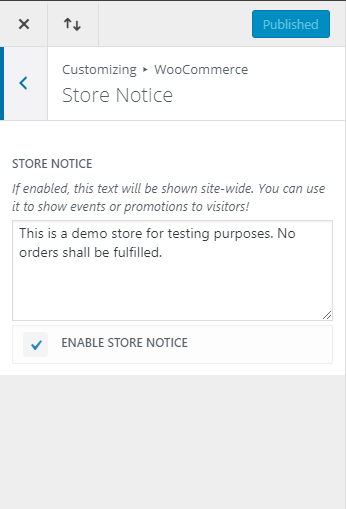Misc WooCommerce Details¶
Products Displayed Per Page¶
- Up to 40 products can be displayed on a product category page prior to pagination.
- This is set in the Divi settings.
Store Notice Message¶

WooCommerce can display a notice that appears on the bottom of all pages until hidden. This is a useful feature for displaying important messaging to visitors regardless of the page they're viewing.
- Login to WordPress Admin
- From the WordPress Admin menu navigate to APPEARANCE → CUSTOMIZE
- Select WooCommerce → Store Notice
- Add the text you'd like displayed in the store notice.
- If you'd like to disable the store notice remove the checkmark from the ENABLE STORE NOTICE box. (see screenshot below)
- Click PUBLISH
- After updating the store notice it's best to Flush the Siteground Cache